Extracting the edges of the image through conv2d
The right side of the image below is the result of the extraction edge
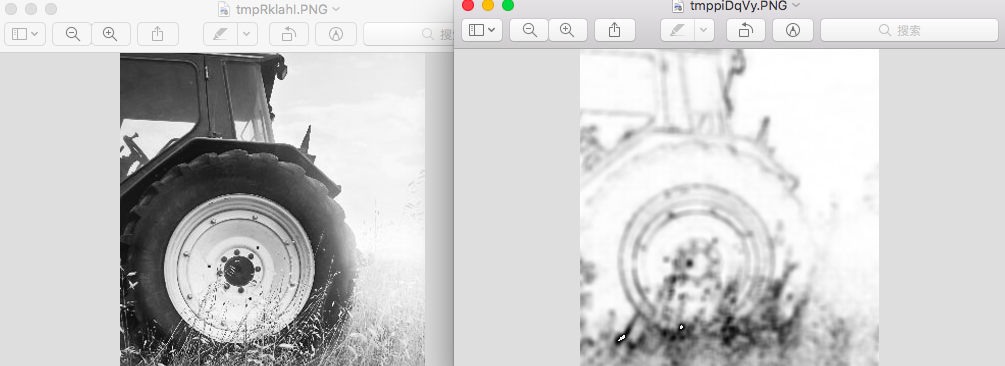
#!/usr/bin/env python2
# -*- coding: utf-8 -*-
"""
Created on Tue Oct 2 13:23:27 2018
@author: myhaspl
@email:myhaspl@myhaspl.com
tf.nn.conv2d+tf.nn.maxpool
Extract the edges first, then blur and dry
先提取边缘,再模糊去燥
"""
import tensorflow as tf
from PIL import Image
import numpy as np
g=tf.Graph()
with g.as_default():
def getImageData(fileNameList):
imageData=[]
for fn in fileNameList:
testImage = Image.open(fn).convert('L')
testImage.show()
imageData.append(np.array(testImage)[:,:,None])
return np.array(imageData,dtype=np.float32)
imageFn=("tractor.png",)
imageData=getImageData(imageFn)
testData=tf.constant(imageData)
kernel=tf.constant(np.array(
[
[[[0.]],[[1.]],[[0.]]],
[[[1.]],[[-4.]],[[1.]]],
[[[0.]],[[1.]],[[0.]]]
])
,dtype=tf.float32)#3*3*1*1
blurkernel=tf.constant(np.array(
[
[[[1.]],[[1.]],[[1.]]],
[[[1.]],[[1.]],[[1.]]],
[[[1.]],[[1.]],[[1.]]]
])/9.
,dtype=tf.float32)#3*3*1*1
convData1=tf.nn.conv2d(testData,kernel,strides=[1,1,1,1],padding="SAME")
poolData1=tf.nn.max_pool(convData1,ksize=[1,2,2,1],strides=[1,1,1,1],padding='VALID')
convData2=tf.nn.conv2d(poolData1,blurkernel,strides=[1,1,1,1],padding="SAME")
poolData2=tf.nn.avg_pool(convData2,ksize=[1,6,6,1],strides=[1,1,1,1],padding='VALID')
y1=tf.cast(poolData1, dtype=tf.int32)
y2=tf.cast(poolData2, dtype=tf.int32)
init_op = tf.global_variables_initializer()
with tf.Session(graph=g) as sess:
print testData.get_shape()
print kernel.get_shape()
resultData1=sess.run(y1)[0]
resultData2=sess.run(y2)[0]
resultData1=resultData1.reshape(resultData1.shape[0],resultData1.shape[1])
resulImage1=Image.fromarray(255-np.uint8(resultData1),mode='L')
resulImage1.show()
resultData2=resultData2.reshape(resultData2.shape[0],resultData2.shape[1])
resulImage2=Image.fromarray(255-np.uint8(resultData2),mode='L')
resulImage2.show()
print y1.get_shape()